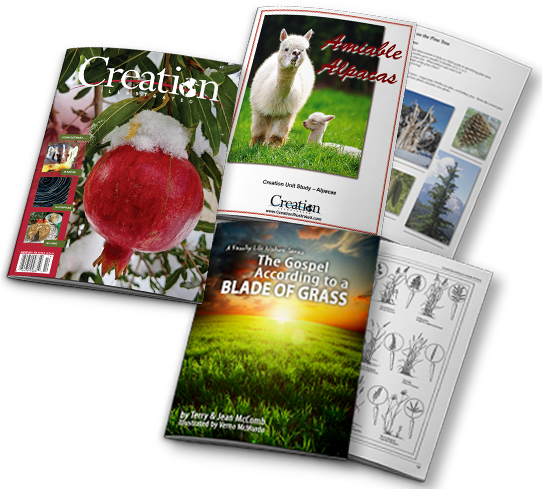Earn Extra Funds!
Join our AFFILIATE Program TODAY!
Nothing to buy, stock, or deliver.
We do all of that for you!


Raise funds with your Youth Group
Camp, uniforms, equipment, outreach, and Camporees cost money . . . Let us help!
Help cover the cost of Homescooling
Books, supplies, tutoring all need funding. We can make is easier!


Outreach & Mission Trips require funds.
Service starts with raising money. Let us help you help others.
Private schools need to raise money too.
Field trips, class projects, mission trips, and teaching supplies need funds . . . We help!

Here's what you get:
Earn 20% – 30% of each Creation Illustrated subscription sold!
PLUS earn 10% – 20% on subscription renewals.
Recruit other Affiliates and earn an additional 5% – 10% on their sales.
Nothing for you to buy, stock, or deliver. We do all of that for you!
FAQ
Does it cost anything to be a Creation Illustrated Affiliate?
No! Signing up and participating as a Creation Illustrated Affiliate is completely FREE. Plus, there are no minimum sales required to earn commission.
Simply sign up at this Link:
How much money will I earn?
Earn 20% Commission on Creation Illustrated subscriptions (currently $3.99 of the $19.95/yr. subscription price in the U.S.) PLUS 10% on Renewals.
Then become a Gold Star Affiliate (after only $200 in sales) and earn 30% Commission on Creation Illustrated subscriptions (currently $5.99 of the $19.95/yr. subscription price in the U.S.) PLUS 20% on Renewals!
Refer other Affiliates and get 5% on everything they sell! Reach the Gold Star referral level (after only $200 in sales) and get 10% on everything your sub-Affiliates sell!
PLEASE NOTE: Creation Illustrated subscription prices may vary with specials or discounts during the Christmas holiday season or during other Holidays or Special Offers. These reduced prices will also effect your commissions.
How do I logon to my Dashboard?
Simply click this Link where you can enter your User Name and Password:
How can I earn more sales and commissions?
Simply scroll down on the Home Page of your Dashboard and copy your Default Referral Link. (This Link can also be found on your Welcome email that was send when you signed up.)
Then share this link via Emails, Social Media, flyers with a QR Code generated using this link, AT LEAST ONCE A WEEK to your contacts, family, friends, followers, church members, etc!
Use some of the images under the Assets Tab on your Dashboard with some of these promotional phrases in your Posts:
– Readers call Creation Illustrated, “The Christian answer to National Geographic!” — every issue’s a keepsake.
– Slow down and enjoy the wonders of God’s creation.
– Gain biblical character building lessons from the hand of the Creator.
– Creation Illustrated uses Christ’s method of teaching eternal truths through the things He made.
– Perfect for Homeschoolers, Bible study, classrooms, or simply a getaway to nature.
– Be sure to mention what you are raising funds for — mission trip, school tuition, summer camp, homeschool, church building project, etc.
– Testimonials and anecdotes about what people like or enjoy in Creation Illustrated always help to personalize your emails and posts that encourage friends and family and others to subscribe.
– We will periodically email you promotional ideas and images to share and boost your sales.
How do I get paid?
Simply set up a PayPal Account and enter it under the Payouts Tab on your Dashboard. (Must be 18 years of age to set up a PayPal Account, so parents can do this for their children’s commissions.)
When do I get paid?
Your commissions will be paid to your PayPal Account on or around the 7th of each month from the previous month’s sales.
How do I sign up Sub-Affiliates?
Under the Sub-Affiliates Tab on your Dashboard, you will see your “Recruitment Link.” Simply copy the Link and share it with your contacts via email, social media, etc. You will get 5% to 10% of their sales.
How do I see my sales and commissions?
You can find a list of your sales/commissions under the Commissions Tab on your Dashboard. You can also see your upcoming commission payments under the Payouts Tab, but this does not populate until the 1st of the month for the previous month’s sales.